Recover your Files
By the help of this Program we could recover your files. I've been using this program many times already, its really great program but not all your data could be save. this program would be more efficient if you didn't use the memory storage after an accidentally reformat.
Download the program here in this direct link: http://www.filehippo.com/download_recuva
then install it.
1. Recuva Wizard will appear after opening the program and click next button.
2. Select type of files you wanted to be recovered but I will check "all files" then click next.
3. Since I want to scan my memory stick so i'm gonna select "In a specific location" then click next.
4. Click start, if you cannot find your files after the scan, you may deep scan right after.
5. Let the scan finish it will depend on how Huge is your memory storage.
6.Red and Yellow Icon are Bad files, Green is Good Files. After selecting files in the list, click recover files.
Goodluck.
Recover your Files
 Reviewed by MasTerMinD
on
5:14 PM
Rating:
Reviewed by MasTerMinD
on
5:14 PM
Rating:
 Reviewed by MasTerMinD
on
5:14 PM
Rating:
Reviewed by MasTerMinD
on
5:14 PM
Rating:



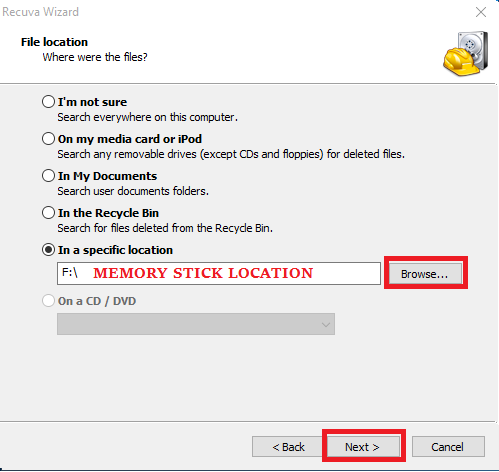

















No comments: