How to Install Bluestack 1.0
This will make your PC make a virtual emulator to run Android in Windows platform which allows you to play your favorite application at Playstore. Some user preferred this Bluestack 1.0 since it is compatible with the Clashbot.
FEATURE:
Fully Customizable enviroment.
Support for multiple OS configurations.
Google Play integration.
Full Android Enviroment.
Accessible to Google Play account.
Supports Multiple Languages.
Download it here via torrent: HERE.
Run the Program and let it extract.
Then click Continue to accept the terms in agreement.
Select where to install the application and Click next.
Lastly, Click Install.
It will automatically run, it takes 3-5 mins depends on your machine.
Thank you and Godbless.
How to Install Bluestack 1.0
 Reviewed by MasTerMinD
on
10:43 PM
Rating:
Reviewed by MasTerMinD
on
10:43 PM
Rating:
 Reviewed by MasTerMinD
on
10:43 PM
Rating:
Reviewed by MasTerMinD
on
10:43 PM
Rating:





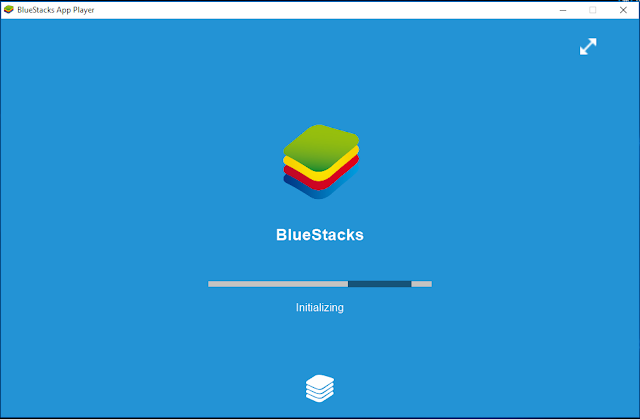














No comments: